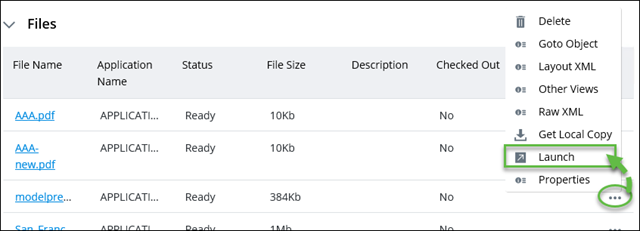To Open and Print Files
- Open the document that contains the file for which you want to print.
- Expand the Files topic.
- Locate and then select the file that you want to print, and then from the Object menu, select Launch. The file opens in its native application.
- Select File, then select Print, and then select your printer.
- Click Print.